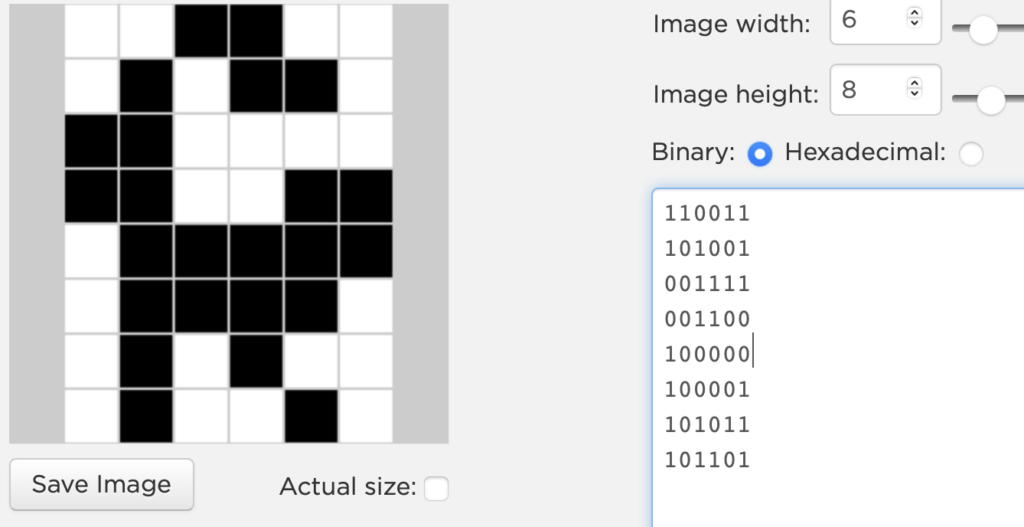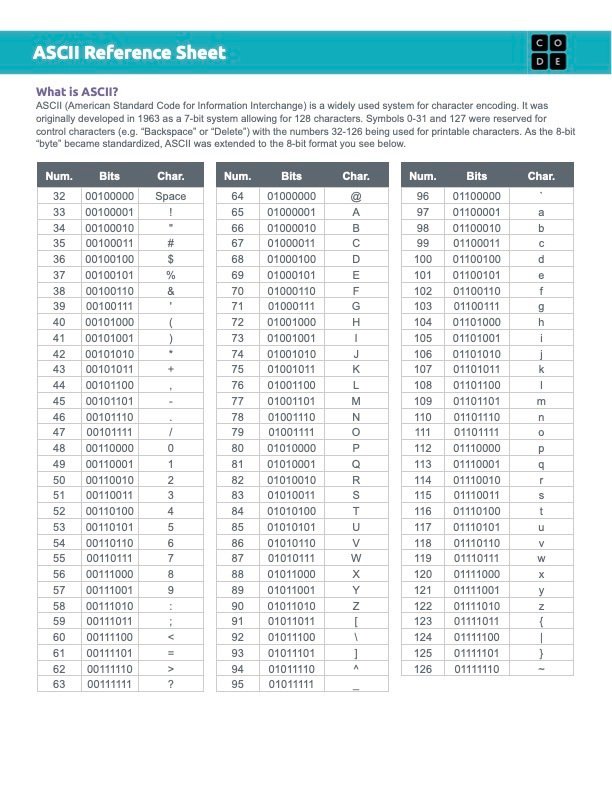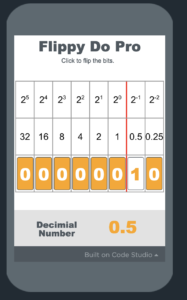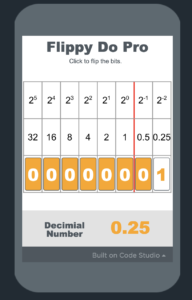INTRODUCTION
System, Model, Simulation:
System is a method or scheme or process in which group of parts which are interconnected and working together to achieve common goals. It can be tangible or intangible. It can be a kind of state machine. The operations are carried out by inputs, processes, tools and technologies. The system shall provide an output. This output shall help us to find the problems with System and hence a corrective measurement shall be taken in order to fix the issues. System can be very large, or small. System shall be viewed as positive by one group and negative by another.
Many times, it may be difficult to see the system, or imagine a system.
Hence, to understand the system in a better way, it is often represented as simple with respect to time and space, and it is called as Model. The assumptions and imaginations can be added to the Model. Model contains all the necessary data, information and can be used to test the System. Model may in detail (in which case, requires more effort, time, cost is involved) or less-detailed (in which case, the important facts are sacrificed and they are not considered)
An interactive approach to the System, by using the model is Simulation which gives an effect of System. A Simulation shall be normally a computerized version of the model. It shall be run with inputs over hundreds/thousands of iterations to generate the results/output.
The results could be surprising that the assumptions and imaginations may be entire wrong. We conclude that the Model needs to be updated.
So, a model shall be developed; simulation is applied, gets the results, learns from the results, change the model and again repeats the iteration.
Simulation shall be done over different variety of disciplines including Science, Finance, Accountancy and so on.
iThink7 Modelling and Simulation tool:
The innovative software developed for thinking about the Systems is “iThink”. It is developed by High Performance Systems, Inc. It is very well used to make strategies and to develop new System or modify existing System. The System, Modelling and the Simulation can be very well developed by using iThink7.
iThink7 helps in “modelling” and “simulation” of the “system” and helps in understanding the interaction with the system either parts of the system or the whole system.
iThink7 software tool provides building blocks to create, modify the system. This software allows giving specifications as an input and can be “run”. Thus the system can be simulated to understand the importance of the interactions with the system.
An example and illustration of the System, Model and Simulation can be easily explained as shown in the figure:
Picture courtesy: “http://www.systems-thinking.org/modsim/modsim.htm” (The Simulation is to recruit a rookie and train as a professional.)
GNS3 Modelling and Simulation tool:
The innovative software developed for thinking about the Systems is “GNS3” (Graphic Network Simulator). This is used to simulate the complex network and the topology. GNS3 works on Dynamips to provide user friendly graphical environment. The following emulation programs are also supported by GNS3:
Ø Qemu
Ø Pemu
Ø Virtual Box
The above software are used to emulate (Cisco ASA and PIX firewalls, routers like Cisco IPS, Juniper, and hosts like Linux, windows etc)
GNS3 integrates and emulates the above and provides surprisingly great graphical representation of the network (for example, GNS3 helps in connecting a Cisco router connected to Linux host). This emulation is also possible for many other platforms like Windows, Mac OS, and various other network devices. The other uses of GNS3 is in education (for example, the preparation for the examination like CCNP etc)
GNS3 is an open source.
An example and illustration of the GNS3 System, Model and Simulation can be easily explained as shown in the figure:
Picture courtesy: “http://www.gns3.net” (The Simulation is to connect GNS3 to another host in the network)
Competitors:
There are other competitors in the market to provide Simulator which provides various features, limitations thus the developer shall choose from.
High Level Comparison between iThink7 and GNS3:
iThink7 |
GNS3 |
|
| 1. 1)Software Application |
iThink7 is application software developed to build Strategic designs. The designs can be used with the available menu. The software provides multiple panes, drawing menu items like (Stock, Flow, etc) |
GNS3 is application software emulate network and connect to the real network also. The software provides multiple panes (Left, Right, Top, Bottom) |
| 2. Strategy design Vs Topology design |
Strategic design is made by using this software.
|
Network topology design is made by using this software. |
| 3. ITM document model files (.itm) and Image Compress / Decompression of IOS images | The software works with “ITM” models (iThink document models) that can be created and saved. | This GNS3 shall be a good tool when used with uncompressed IOS images. |
| 4. Simulation to Real | A good model represents the system to the reality. | GNS3 software is used to connect our topology to the real network. |
| 5. Working with terminal programs | There is no need to work with terminal programs as this is not connected to any other hosts. | Terminal programs like Putty on Windows platform, xterm on Linux platform and Terminal on Mac OS X platform |
| 6. Hardware support (Memory, CPU, other resource usage) |
Application consumes normal memory and the CPU cycles.
|
GNS3 comes with options like “Ghostios” and “sparsemem” to reduce the memory consumption. |
| 7. Algorithm Usage | Algorithms are used to run the models. Standard numerical methods are used to solve the problem/equations in the system. | The software uses network algorithms. |
| 8. Import and export of data | Software supports the import and export of Microsoft excels spreadsheet in the place of models. | Not supported |
| 9. Rules of grammar | Flow prioritization is made by using certain rules of grammar. | Not supported |
| 10. Support for multi tier (Client/Server, Distributed computing, Cloud Computing) | Standalone application. | Client/Server architecture is supported. |
| 11. Support of Firewall Emulation | This feature is not applicable. | Firewall is supported. |
| 12. Trouble shooting | Trouble shooting techniques are provided by the software. | GNS3 shall be used for trouble shooting the network devices, network path and so on. |
Detailed Comparison:
1) Software Application
| iThink7 | GNS3 |
|
iThink7 is application software developed to build Strategic designs. The designs can be used with the available menu. The software provides multiple panes, drawing menu items like (Stock, Flow, etc) |
GNS3 is application software emulate network and connect to the real network also. The software provides multiple panes (Left, Right, Top, Bottom) |
2) Strategy design Vs Topology design
| iThink7 | GNS3 |
|
Strategic design is made by using this software.
Strategy: A model shall be made to keep the inventory levels balanced because of the fluctuations between “over stock” and “under stock” when a situation is demanded.
Any complex strategy can be designed and “sensitivity analysis” can be provided.
Drawing is possible by using the available menu items like Stock, Flow, and Converter. |
Network topology design is made by using this software. Topology can be graphically built by using the nodes available and can be arranged in the given pane. Commands can be used in the different pane dedicated for this.
Any complex topology can be designed and built by using GNS3 software.
Example: Routers shall be configured by selecting a router in the Left pane and use it in the drawing pane. |
Strategic design Example:
A manufacturer of electronic gadgets like a mobile experiencing instability of inventory might be a problem of their reputation when they could not deliver the product because of over demand and under stock or losing profits in the business because of over stock. Both these situations put the manufacturer in an embarrassing situation.
Hence situation can be modelled such that the “Sensitivity Analysis” shall be made to make sure that the manufacturer shall control certain situations.
Topology design Example:
A “Router” can be configured such that it works in any given network.
3) “.itm” document model files (.itm) and Image Compress/Decompression of IOS images
| iThink7 | GNS3 |
|
The software works with “ITM” models (iThink document models) that can be created and saved.
This is same when the application software is used with other operating systems also. |
Generally Cisco IOSs are compressed. Time is saved when the images are uncompressed and loaded the uncompressed images in the router. This GNS3 shall be a good tool when used with uncompressed IOS images.
Support of multiple operating systems like Windows, MAC OS, and Linux
For Examples, in Windows, the tools like WinRAR shall be used to compress/uncompress the images and in Linux, the tools like unzip shall be used. |
4) Simulation to Real
| iThink7 | GNS3 |
| A good model represents the system to the reality. |
GNS3 software is used to connect our topology to the real network.
It is also possible to connect to virtual machines that are running on a machine inside VmWare Virtual Machine or Virtual PC.
The limitations of such connection to the real networks come with certain limitations. For example the throughput may not be same as real equipments used in real network for the entire topology. |
5) Working with terminal programs
| iThink7 | GNS3 |
| There is no need to work with terminal programs as this is not connected to any other hosts. |
Terminal programs like Putty on Windows platform, xterm on Linux platform and Terminal on Mac OS X platform.
There are other programs like Teraterm, SecureCRT. These shall be downloaded and used with GNS3 by configuration them under “Edit” menu. GNS3 comes with some preconfigured terminal commands. Example: The following preconfigured terminal commands are possible:
Putty on windows (32/64 bit) SecureCRT on windows (32/64 bit) Teraterm (windows) Xterm (Linux) Gnome terminal (Linux) KDE terminal (Linux) Terminal (Mac OS) iTerm (Mac OS) |
6) Hardware support (Memory, CPU, other resource usage)
| iThink7 | GNS3 |
|
Application consumes normal memory and the CPU cycles. In addition to this, the application shall take more CPU cycles and memory when the iteration count is more and the data model is big. Out of memory Alerts: Software shall hint the user with out of memory alerts. This shall happen when an attempt is made which requires more RAM than allocated to the software. Precautionary measure: Save the work often and hence the data lost is minimized. |
GNS3 comes with options like “Ghostios” and “sparsemem” to reduce the memory consumption.
System’s CPU might go till 100% of usage.
The operating system commands shall be used to find the CPU usage. The following is the example in Linux platform:
cpulimit –e pemu –l 40 |
7) Algorithm usage
| iThink7 | GNS3 |
|
Algorithms are used to run the models. Standard numerical methods are used to solve the problem/equations in the system. The following algorithms are mainly used to model the equations: 1) Euler’s method 2) 2nd Order Runge-Kutta method 3) 4th Order Runge-Kutta method. Thus it is clearly understood that the models are “mathematics” in nature. |
The software uses network algorithms. |
8) Import and export of data
| iThink7 | GNS3 |
|
Software supports the import and export of Microsoft excels spreadsheet in the place of models.
The excel sheet shall be imported and the model is prepared by using the fields/columns in the spreadsheet.
The entities of excel sheet (columns) must be matched with the entities of the model in the iThink software.
Software supports DDE. Copy/Paste of data shall be done to and fro from the other applications. |
This kind of feature is not supported as the software mainly focuses on connecting to the networks. |
9) Rules of grammar
| iThink7 | GNS3 |
|
Software uses certain rules of grammar. The implicit stock/flow rules of grammar are used by the software. Flow prioritization is also available. |
Not supported. |
10) Support for multi tier (Client/Server, Distributed computing, Cloud Computing)
| iThink7 | GNS3 |
| Standalone application. |
Client/Server architecture shall be used with GNS3. This is possible by Dynamips hypervisor mode which is used by GNS3 because it uses TCP/IP stack.
Dynamips emulator can be run in any machine while GNS3 can be run in other machine and still the remote connectivity shall be established and used.
|
11) Support of Firewall Emulation
| iThink7 | GNS3 |
| Firewall model can be created by this Software and can be used in related simulators. | This software is capable of emulating PIX firewalls. CPU usage shall be more by using this emulation. |
12) Trouble shooting techniques
| iThink7 | GNS3 |
|
Trouble shooting techniques are provided by the software.
This is possible by using “Model Diagnostic Options dialog”.
The following two options are used for trouble shooting in the above mentioned dialog box:
1. Reparse all equations 2. Verify/Repair model. |
Network trouble shooting is possible with this software. |
Conclusion:
GNS3 is a stable platform to emulate network device like Cisco Routers. GNS3 shall be used to connect to the real networks.
iThink7.0 shall be very interesting Simulation software which can be used to simulate any model. Some of the models use mathematics and hence any System with respect to numerical analysis shall be easily solved by using the models in this software.
References
- Systems Thinking Software at http://www.iseesystems.com/
- Graphical Network Simulator at http://www.gns3.net/